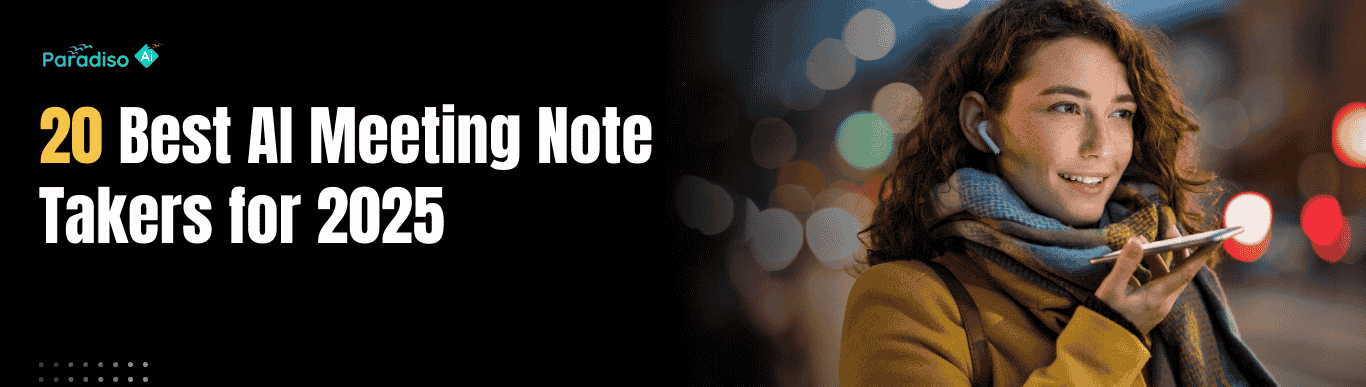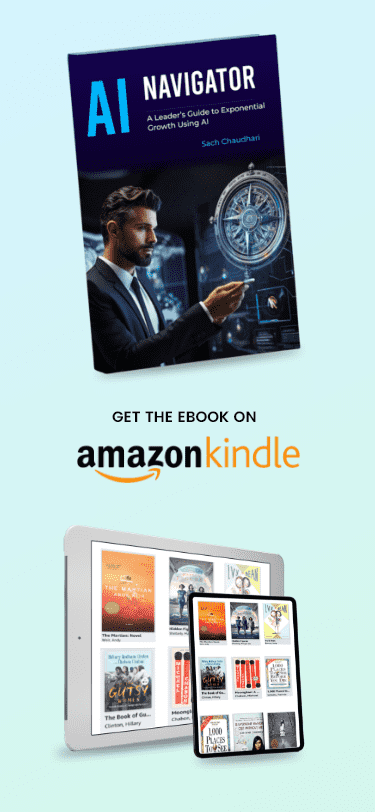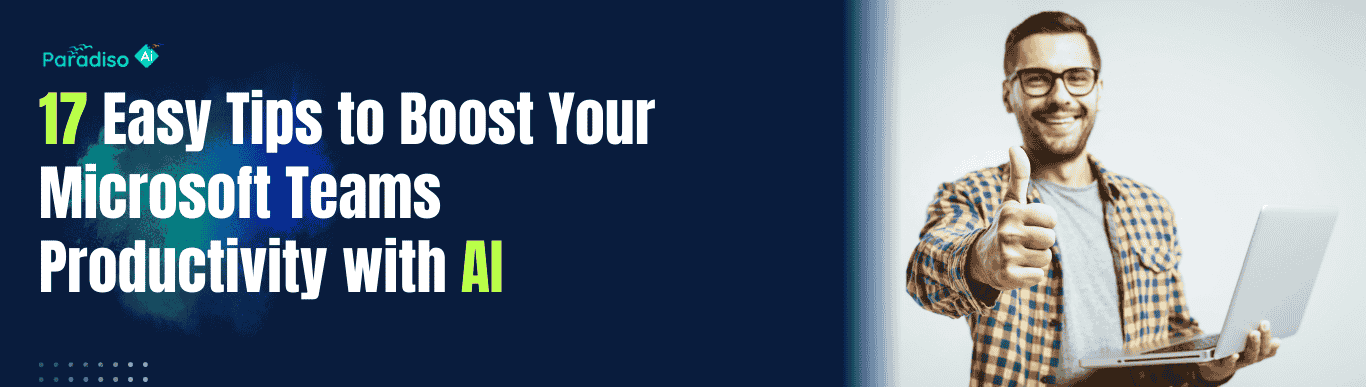Introduction
Meetings are a cornerstone of business communication, but manually taking notes can be inefficient and prone to errors. AI-powered note-taking tools have transformed this process by offering real-time transcription, intelligent summarization, and actionable insights. In this comprehensive guide, we’ll explore the 20 best AI meetings note takers in 2025, helping you find the perfect tool to enhance productivity and collaboration.
The Evolution of AI in Meetings
AI-driven note-taking tools leverage speech recognition, natural language processing (NLP), and machine learning to capture and analyze discussions accurately. These tools do more than just transcribe—they identify key points, assign action items, and even integrate with project management platforms.
Why AI Note Takers Are Essential
- Save time—no more manual note-taking or rewatching meetings.
- Improve accuracy—AI reduces human errors in transcription.
- Enhance collaboration—shareable notes ensure everyone stays aligned.
- Boost productivity – Automated summaries help teams focus on execution.
How We Evaluated the Best AI Note Takers
To curate this list, we analyzed tools based on:
✅ Accuracy – How well they transcribe and summarize discussions.
✅ Integration – It is compatible with Zoom, Microsoft Teams, Google Meet, and other platforms.
✅ User Experience—Ease of setup, interface design, and customization.
✅ Pricing—Free vs. paid plans and overall value.
The Top 20 AI Meeting Notetakers in 2025
1. Paradiso AI
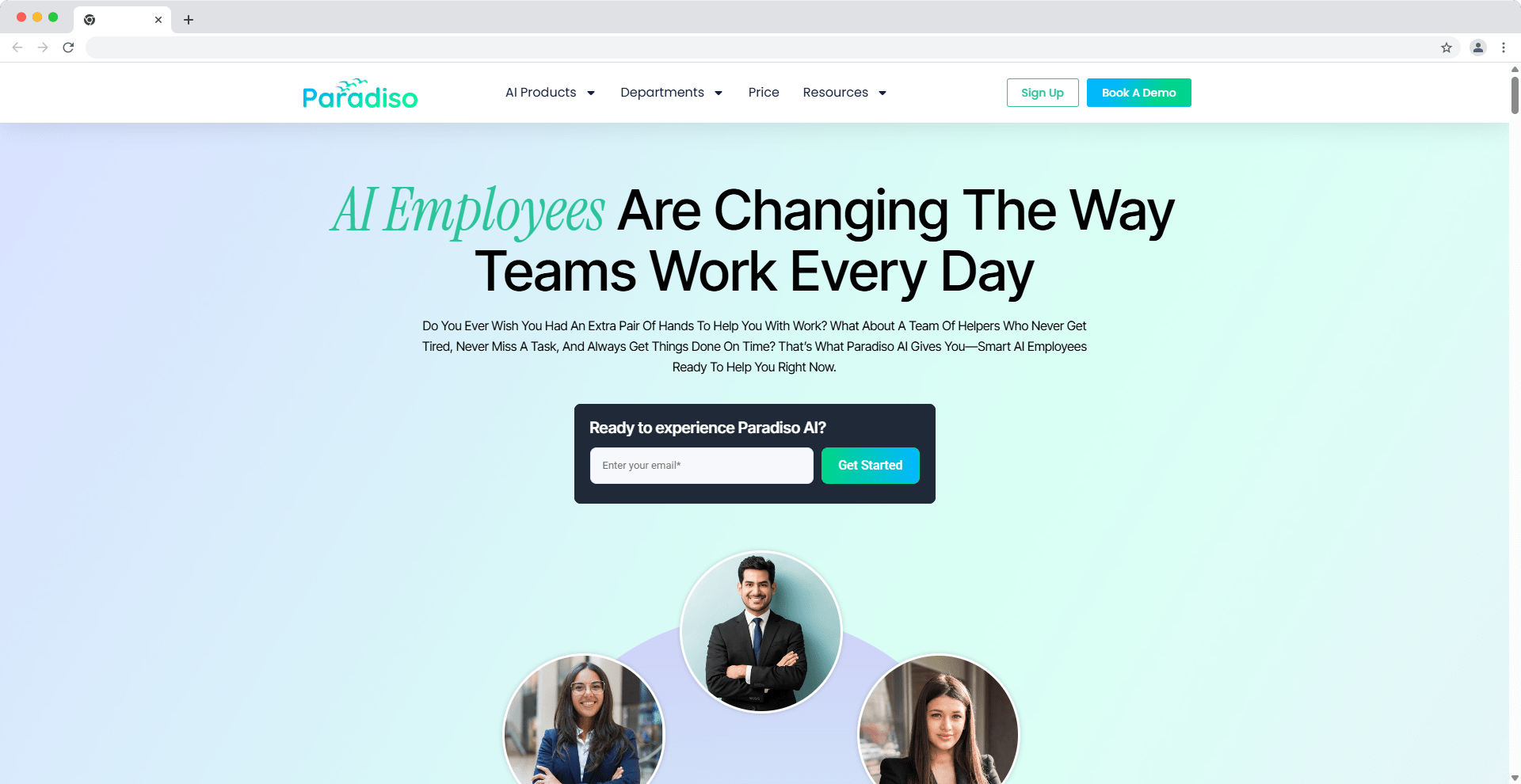
Best for: AI Customizable meeting notes
Key Features:
- AI-driven summaries with action items
- Multi-language support
- Slack and email integrations
Pros:
✔ Highly customizable
✔ Strong focus on actionable insights
Cons:
✖ Fewer integrations than competitors
(Continue with 10 more tools, following the same structure.)
2. Otter.ai
Best for: Teams needing collaborative notes
Key Features:
- Live transcription with speaker separation
- Searchable, editable transcripts
- Integration with Zoom, Google Meet, and Dropbox
Pros:
✔ Excellent for team collaboration
✔ Advanced editing and export options
Cons:
✖ Free version has a 30-minute limit per meeting
3. Fireflies.ai
Best for: Sales and customer-facing teams
Key Features:
- AI-powered meeting assistant
- CRM integrations (Salesforce, HubSpot)
- Automated follow-up emails
Pros:
✔ Strong search functionality
✔ Task and keyword tracking
Cons:
✖ Can struggle with heavy accents
4. tl;dv.io
Best for: Recording and summarizing video meetings
Key Features:
- Records and transcribes Zoom & Google Meet calls
- Timestamped highlights for quick reference
- Free plan available
Pros:
✔ Great for revisiting key moments
✔ Simple, intuitive interface
Cons:
✖ Limited export formats
5. Krisp AI
Best for: Noise-free meetings with AI notes
Key Features:
- Background noise cancellation + AI note-taking
- Works across all conferencing apps
- GDPR & HIPAA compliant
Pros:
✔ Enhances audio clarity
✔ Secure and private
Cons:
✖ Note-taking is secondary to noise cancellation
6. Microsoft Teams AI Note Taker
Best for: Microsoft Teams users
Key Features:
- Built-in AI notetaking within Teams
- Speaker attribution and action item tracking
- Syncs with OneNote and Outlook
Pros:
✔ Seamless for enterprise Teams users
✔ Strong security features
Cons:
✖ Only available within Teams
7. Google Keep AI Features
Best for: Quick, lightweight note-taking
Key Features:
- Voice-to-text notes
- Integration with Google Workspace
- Simple, clutter-free interface
Pros:
✔ Free and easy to use
✔ Great for short meetings
Cons:
✖ Not ideal for long, complex discussions
8. MeetGeek
Best for: Automated meeting summaries
Key Features:
- AI-generated meeting minutes
- Integrates with Slack, Notion, and Trello
- Speaker analytics
Pros:
✔ Detailed insights on speaking time
✔ Good for remote teams
Cons:
✖ Limited free plan
9. Jamie AI
Best for: Quick, concise meeting recaps
Key Features:
- Generates summaries in seconds
- Works with Zoom, Teams, and Google Meet
- Minimal setup required
Pros:
✔ Fast and efficient
✔ Good for daily standups
Cons:
✖ Lacks deep analytics
10. Fathom AI
Best for: Zoom and Microsoft Teams users
Key Features:
- Real-time transcription with speaker identification
- Automated summaries with key takeaways
- One-click integration with Zoom and Teams
Pros:
✔ Highly accurate transcriptions
✔ Free plan available
Cons:
✖ Limited customization in summaries
Benefits of Using AI Meeting Note Takers
Increased Productivity
- Eliminates manual note-taking, allowing participants to engage fully.
- Automatically generates summaries, saving hours of review time.
Improved Accuracy
- AI reduces human errors in transcription.
- Some tools even detect sentiment and key decisions.
Better Collaboration
- Shareable notes ensure alignment across teams.
- Integrations with Slack, Trello, and Asana streamline workflows.
Enhanced Searchability
- Searchable transcripts make it easy to find past discussions.
- Timestamped notes allow quick reference to key moments.
How to Choose the Right AI Note Taker
Consider these factors before selecting a tool:
- Meeting Type – Do you need quick summaries or detailed transcripts?
- Integration Needs – Does it work with your existing tools (Zoom, Teams, etc.)?
- Budget – Are free plans sufficient, or do you need advanced features?
- Security – Is the tool compliant with your industry’s data regulations?
Conclusion
AI meetings note taker are no longer a luxury—they’re a necessity for efficient collaboration. Whether you need real-time transcription (Paradiso AI), CRM integration (Fireflies.ai), or noise-free notes (Krisp AI), there’s a tool for every use case.
By automating notetaking, these tools help teams stay focused, save time, and improve accountability. Evaluate your needs, test a few options, and choose the best AI notetaker to streamline your meetings in 2025.
Frequently Asked Questions
- What is the best free AI meetings note taker?
Paradiso AI and Krisp AI offer strong free plans, while Otter.ai provides 30 minutes per meeting for free.
- Can AI note takers work with Microsoft Teams?
Yes, tools like Paradiso AI, Fireflies.ai, and Microsoft’s built-in AI note taker integrate seamlessly with Teams.
- Are Meetings AI note secure?
Most tools offer encryption and compliance with GDPR/HIPAA, but always check their privacy policies.
- Which AI meeting note taker is best for non-English speakers?
Paradiso AI and Otter.ai support multiple languages effectively.